All your productivity tools, under one roof
With WaranCloud by your side, your teams can achieve enhanced productivity, increased efficiency, and security. As an authorized Google Workspace partner, we can implement the full range of Google enterprise products, accompanied by proficient training and reliable support for all users within your organisation.
Stay connected wherever you are.
Efficient business collaboration relies heavily on fast and convenient communication. Google Workspace offers secure and intuitive solutions for connecting and collaborating with others effortlessly. Whether you're in the office, working from home, or on the move, Google Workspace provides a range of user-friendly tools such as email, video chat, and direct messaging to ensure seamless sharing and connectivity.
What's included?
Mail, Calendar, Google Chat, Google Meet, Google Voice, Tasks
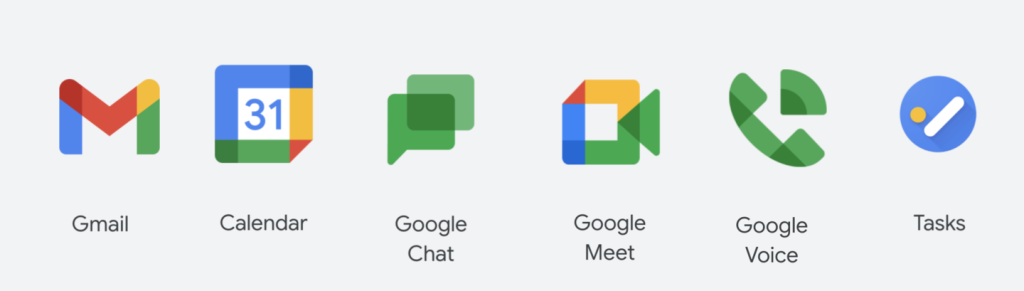

Collaborating in real-time has never been this easier.
Google Workspace provides a diverse suite of productivity applications to enhance your work efficiency. These include tools for creating text documents, presentations, spreadsheets, forms, and much more. Collaborate seamlessly with team members and external partners by working simultaneously on a single document. Stay updated with real-time tracking of all changes and easily address any queries through the comment function. Google Drive, the online storage solution, ensures secure storage, accessibility, and effortless sharing of files with others.
What's included?
Docs, Sheets, Slides, Forms, Drive, Sites, Keep, Jamboard, Apps Script, Currents
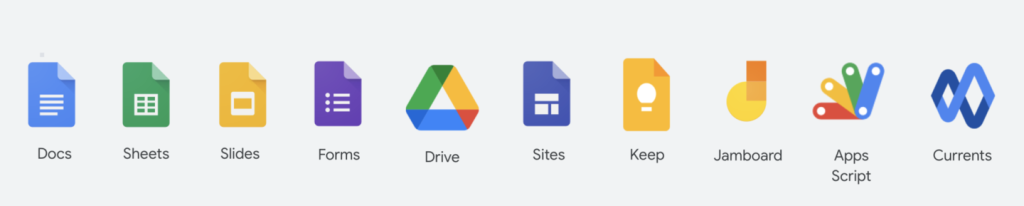

Securely manage users, devices, and data.
Google Workspace simplifies administrative tasks by offering a centralized and user-friendly admin console. Administrators can effortlessly manage application settings, ensuring efficient control over various aspects of the workspace. This includes the seamless provisioning and management of company-owned devices, such as Chrome OS, Windows, MacOS, Android, and iOS devices. With Google Workspace, administrators have the necessary tools to streamline device management and enhance overall organizational productivity.
Admin tools
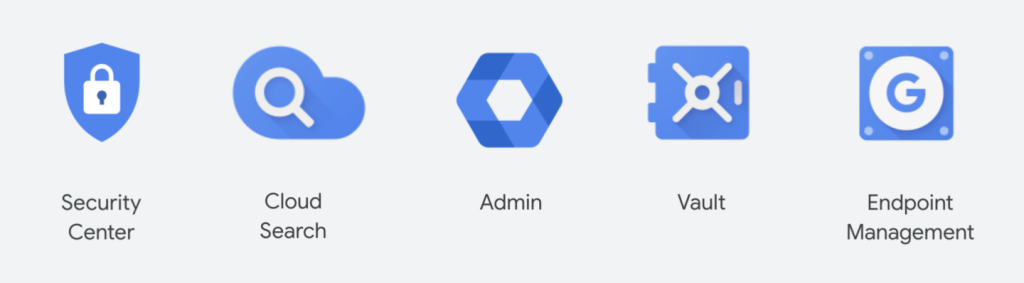

Business Starter
Ideal for small businesses in need of a secure office suite.
Business Standard
for larger storage capacity and better control.
Business Plus
Enterprise
Easy to Use
Google Workspace is incredibly intuitive and user-friendly, making it easy for your team to adopt and use the tools. This means less time spent on training and more time spent on productive work.
Collaborative
Google Workspace is built for collaboration, allowing your team to work together on projects in real-time, from anywhere in the world. This is particularly helpful for businesses with remote teams or distributed workforces.
Scalable
Google Workspace is designed to grow with your business. You can add or remove users as needed, and the suite of tools can be customized to meet your unique needs.
Secure
Google Workspace comes with advanced security features, including two-factor authentication, mobile device management, and data loss prevention. This helps to keep your business and your data safe.
Waran Cloud Services
Our certified Google Workspace engineers will assist you
fully implement Google's collaboration and communication system.
Frequently asked questions
We now have an FAQ list that we hope will help you
answer some of the more common ones.
1. What is Google Workspace?
Google Workspace is a suite of cloud-based productivity and collaboration tools designed for businesses of all sizes.
2. What tools are included in Google Workspace?
Google Workspace includes tools for email, document creation, video conferencing, cloud storage, and more.
3. How much does Google Workspace cost?
Google Workspace pricing varies depending on the plan you choose. There are plans for small businesses, medium-sized businesses, and large enterprises.
4. Is Google Workspace secure?
Yes, Google Workspace is secure. Your data is stored securely in the cloud, and Google employs a range of security measures to keep your data safe, including encryption, two-factor authentication, and more.
5. Can Google Workspace be used on mobile devices?
Yes, Google Workspace is available on mobile devices, including iOS and Android devices. You can access your email, calendar, documents, and more from your mobile device, making it easy to stay connected and be productive on the go.
6. How does Google Workspace compare to other productivity suites?
Google Workspace is one of the most comprehensive and easy-to-use productivity suites available, with advanced collaboration and security features that set it apart from other options.
